Resolution is always an important factor when considering any scanning solutions. This is no exception for our fabric scanning service - the Scanatic™ Nuno3D Service. To fulfil some of our clients' needs to pursue the capture of every bit of detail on the scanned materials, the HD Scan feature is now made available for our Scanatic™ Nuno3D Service. Better yet, for all the existing clients that subscribe to Scanatic™ Nuno3D Service can upgrade to this feature with no additional fees!
What are the differences between HD Scan and the General Scan?
The biggest difference lies in the resolution of the scanning results. For our general scan, the resolution and size of the texture maps are 256 dpi and 1920x1080. For our HD scan, the resolution and size of the texture maps are 563 dpi and 4032x3024 which is 4 times larger than the general scan.
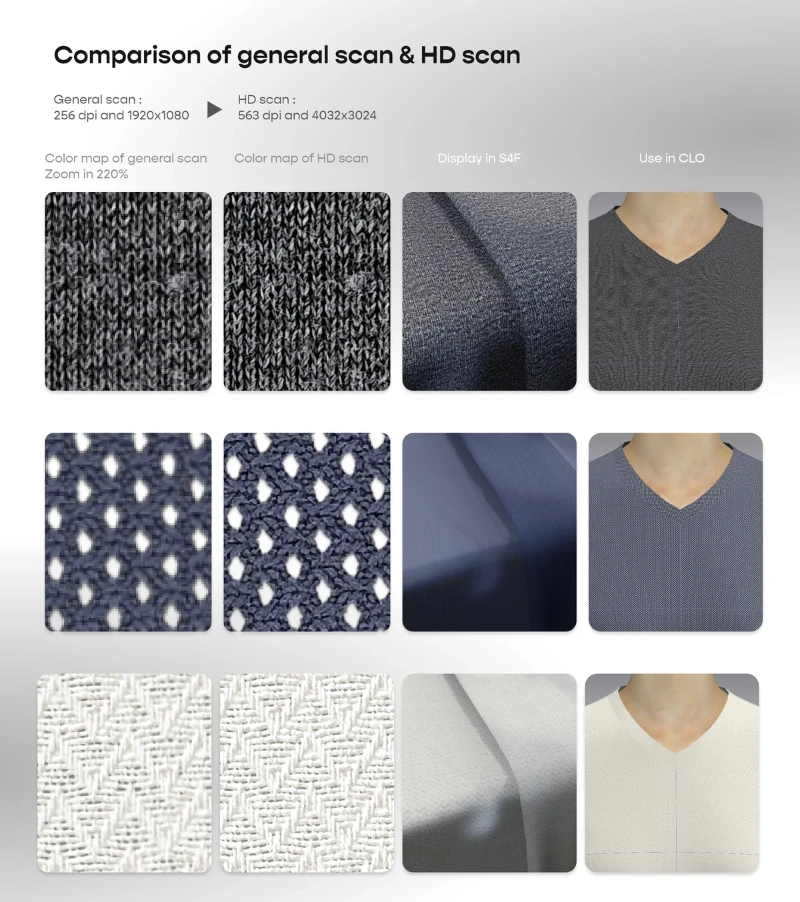
Who is recommended to use the HD Scan feature?
For those who are using Nuno3D’s fabric texture maps in external 3D software such as Scanatic™ DC Suite, CLO, Vistitcher or other professional 3D software, the HD scan feature will provide a better visualization in your 3D results. The HD scan files are also suitable to be used for textile research purposes since the texture maps of the fabrics will be clearer in detail. You may see our testing results above.
For those who are using the Scanatic™ StyleBook Service to apply 3D fabrics, the HD scan feature will not be valuable to you right now. Since we are not supporting HD scan results in our StyleBook Service for now.
What’s the catch?
Since the resolution and size of the 3D fabric are quadrupled, the processing time will also be longer. In our tests, the longest processing time can last for around 48 minutes per fabric.
We also discover that the large files will lead to a slower operation experience on the Scanatic™ for Fashion website. In order to keep the web viewing fluency, we will be using the standard definition maps from general scan for the 3D fabric display/share window.
As a result, we recommend clients to upgrade to HD scan only if you are exporting the texture maps to be used in the external 3D software.
How to use the HD scan feature?
The working process of the HD scan feature is all the same with our general scan.You will still use your iPhone X or SE 2020 model to operate the Nuno fabric scanner for scanning and the HD processing will automatically be operated on our cloud server. When you download the fabric texture files, you will see the HD scan files labeled with "hq".
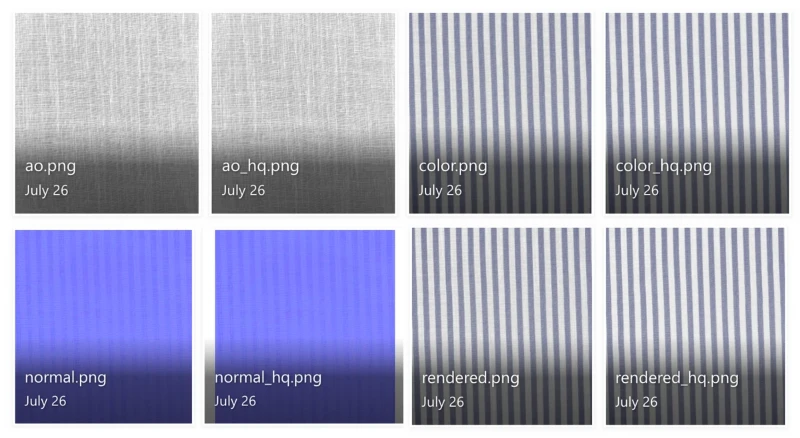
Pricing
We don’t charge additionally for our HD scan feature. As long as you subscribe to our Scanatic™ Nuno3D Service Pkg 2, you can choose to upgrade to HD scan for your account. If you would like to learn more about this service:
- For existing clients, please contact your sales window.
- For new clients, please contact our sales team through the button below
HD Scan Feature Overview
Texture Maps Size
563 dpi and 4032x3024
Estimated processing time
36-48 minutes per fabric
Output Texture File
.png format
Access Platform
Scanner Limitation
- There is a 10cm x 10cm limit for the maximum repeatable print/pattern based on the current Nuno Fabric Scanner’s configuration. If your repeatable print/ pattern is larger than 10cm x 10cm, please inquire with our sales team for other solutions.
- We don’t support fabrics with high piles - for example, fur or carpet, and with reflective texture in the current configuration.
